| TITLE: | Proposed Technical Corrigendum 1 to ISO/IEC 10180:1995 |
| SOURCE: | Defect Editor (A. Okubo) |
| PROJECT: | JTC1.34.15.06.02 |
| PROJECT EDITOR: | |
| STATUS: | Proposed Technical Corrigendum |
| ACTION: | |
| DATE: | 2000-12-02 |
| DISTRIBUTION: | SC34/WG2 and Liaisons |
| REFER TO: | ISO/IEC 10180:1995, SC34/WG2 N41(Defect report on SPDL) |
| REPLY TO: | Dr. James David Mason (ISO/IEC JTC1/SC34 Chairman) Y-12 National Security Complex Information Technology Services Bldg. 9113 M.S. 8208 Oak Ridge, TN 37831-8208 U.S.A. Telephone: +1 423 574-6973 Facsimile: +1 423 574-1896 E-mailk: mailto:mxm@y12.doe.gov http://www.y12.doe.gov/sgml/sc34/sc34oldhome.htm Ms. Sara Hafele, ISO/IEC JTC 1/SC 34 Secretariat American National Standards Institute 11 West 42nd Street New York, NY 10036 Tel: +1 212 642 4976 Fax: +1 212 840 2298 E-mail: shafele@ansi.org |
This technical corrigendum corrects the errors in ISO/IEC 10180:1995.
Change "font object format" in list h) into "Indexed Font Representation Format".
Change "name/value pairs" into "key/value pairs".
Change "clause 17" into "17".
Change "clause 17" into "17".
Change "ISO 8824" into "ISO/IEC 8824".
Change "A type whose values are a subset of the values of the Name type" into "The type including subset of value of Name type.The set of values of the Simple Glyph Name type is the set of Names of length less than or equal to 100 characters which begin with a character other than the period (".")."
Change "See figure 3)" in the 1st para., last line to "See figure 3".
Change "OctetString type" in NOTE 21 into "Octet String type".
Change "used or" into "specified in".
Change "COLOR SPACE FAMILY" into "COLOR SPACE FAMILY IDENTIFIER".
Change "the within" in the 3rd para., line 3 into "within".
Change "FONTTYPE1 SPECIFICATION" into "FONTTYPE1 FONT SPECIFICATION".
Change "RESOURCE DEFINITION" in the last para. line 3 into "RESOURCE DECLARATION".
Change "RESOURCE DEFINITION" in line 3 into "RESOURCE DECLARATION".
Change "GLYPH INDEX MAP TRANSLATION TABLE" into "GLYPH INDEX TRANSLATION TABLE".
Change "GLYPH INDEX MAP TRANSLATION TABLE" in item c into "GLYPH INDEX TRANSLATION TABLE".
Change "the MAP SIZE structure element" in line3 into "the preceding FONT INDEX MAP SIZE structure element".
Change "the most immediately superior MAP SIZE structure element" in para. 2 into "the preceding GLYPH INDEX MAP SIZE structure element".
Change "NUMERIC DIMENSION VALUE" into "NUMERIC DIMENSION".
A wrong glyph is used for the "less than or equal" symbol in mathmatical formulae.
A wrong glyph is used for the "less than or equal" symbol in mathmatical formulae.
Change "medium-size property" into "medium-size medium property".
Change "page-select" in the 2nd para., last line into "supplementary-page-select".
Change "y-axis" in line 2 into "x-axis".
Change "x-axis" in the 2nd para.,line 3 into "y-axis".
Change "y-axis" in the 2nd para.,line 4 into "x-axis".
Change "the specification" in the 2nd para., into "the specification of".
Change "the Reference Edge" in the 2nd para., line 3 into "the Jog Edge".
Add "JOG EDGE" with arrow which shows the location of the JOG EDGE onto the underside of the rectangle in the Figure 7 - Trimming Finishing Process.
Change "the die cut itself" in line 4 into "the die itself".
Change "the Medium Document Production" in the 2nd para., line 1 into "the Medium Document Production Instruction".
Change "in Supplementary DPI" in the 2nd para., line 1 into "occurs in Supplementary DPI".
Change "a PAGES structure element" into "a PAGE SET structure element".
Change the reference "19.16" into "19.17".
Change "the content notation specifier in the Content value" in the 2nd para., line 4 into "the content notation identifier in the Current Context of Interpretation".
Change "the content notation specifier in the Content value" in line 5 into "the content notation identifier in the Current Context of Interpretation".
Change "Vector object" in the 3rd para., line 2,3 into "Vector".
Change "Procedure object" into "Procedure".
Change "assured reproduction area" in NOTE 81, line 1,4 into "imageable region" (see 3.54).
Change "16.8" in the last line into "19.19".
Delete "When the type of a object is implied by the content and there are a number of such objects in close proximity, the content literal may stand alone, without its associated type, as in the last example above."in the last sentence.
Change "the stack" in example, line 1 into "the operand stack".
Change "super type" into "super-type".
Change "18.2.4" in NOTE 84, line 1 into "18.2.1".
The number of results "n+1" is not correct. It should be changed to "n+2".
Change "ReadOnly.," in the last para., line 1 into "ReadOnly,".
Change "(see clause 12)" in the 2nd line into "(see 19)".
Change subclause titles in clause 25 as follows:
Change "SATISFACTION REQUIREMENT" into "SATISFACTION CRITERION".
Change the term "CTM" into "CurrentTransformation Graphics State Variable".
Change the column name "stroke ends" in Table 34 into "Stroke End Features".
Change the column name "mitre join" in Table 35 into "Stroke Join Features".
Change the last equation as follows.
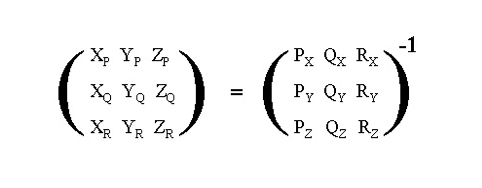
Change "Most" in the 1st para., line 1 into "most".
Change "occurl" in the 1st para., line 3 into "occur".
Change "are not allowed in content are not allowed" in the 2nd para., line 4 into "are not allowed".
Change "be defining" in NOTE 231, line 1 into "by defining".
All these sub-clauses should be sub-sub-clauses contained in 38.1.
Change "value of of" in line 2 into "value of".
Change "the the value" in the line 2 into "the value".
Change "no more than than" in list item 1, line 2-3 into "no more than".
Change "which which" in para. after Table 48, line 1 into "which".
Change "name/value pairs" in item 4 into "key/value pairs".
Change "in terms or" in line 1 into "in terms of".
Change "B.1" into "B".
This annex contains only one sub-clause (B.1), and the title of this sub-clause is almost same with the title of the annex itself. Sub-clause B.1 should be deleted, and its contents should become immediate subordinates of Annex B.
Change the glyph ID "afii:64" in (index 64) into "afii64".
Change "F.1" into "F".
This annex contains only one sub-clause (F.1), and the title of this sub-clause is almost same with the title of the annex itself. Sub-clause F.1 should be deleted, and its contents should become immediate subordinates of Annex F.
Change the object name "dpi::bindingtype::perfect" into "dpi::binding::type::perfect"
Change the "ISO 9070" and "ISO/IEC 8879" into "ISO/IEC 9070" and "ISO 8879" respectively.